The latest version of TypeIt4Me introduces a number of much-requested new features. Read on for an overview of what’s been added and refined.
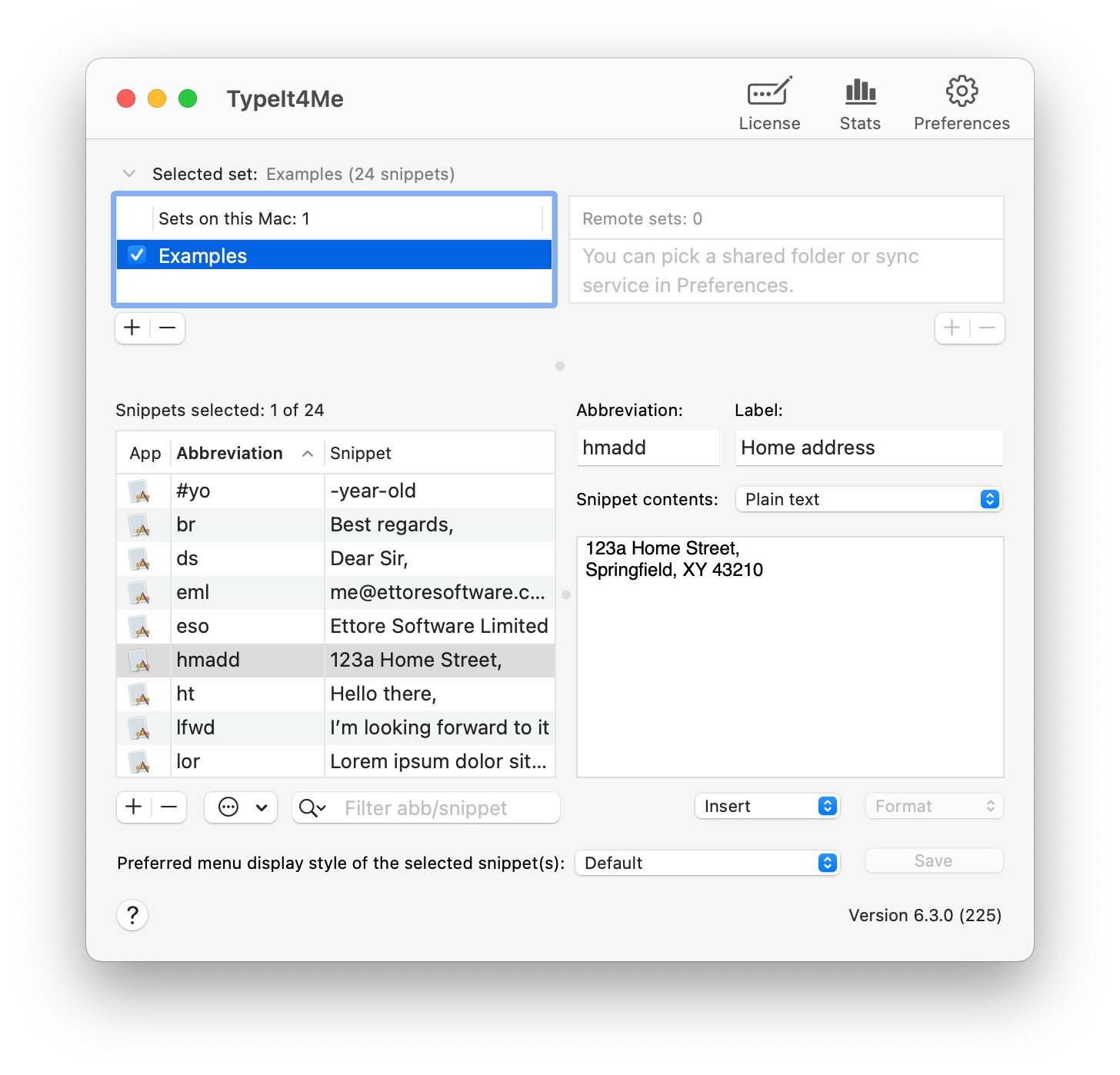
iCloud Drive sync with TypeIt4Me Touch for iOS
It’s here, at last: honest-to-goodness bi-directional syncing of snippets between your Mac and the iOS TypeIt4Me Touch app on your iPhone / iPad. What was previously a perk reserved exclusively for the Mac App Store-specific version of TypeIt4Me is now available in TypeIt4Me 6, outside of Apple’s hitherto closely guarded walled garden.
A new, non-clipboard text expansion method
Usually TypeIt4Me works by pasting your snippets from the clipboard. Version 6 introduces the option to use a different method for expanding shorter, plain text snippets, that doesn’t involve the clipboard.
Unlimited, simultaneously active snippet sets
You can now designate multiple snippet sets that should be active simultaneously. Previously, the app could store and manage lots of snippet sets but would only expand snippets from one selected set at a time. In version 6 you’re free to organise your snippets into groups and maintain separate sets, enabling or disabling as many as you like.
User interface refinements
We’ve tweaked the way you’ll create and edit snippets, rearranging some elements of the app’s interface to make the process more straightforward. The point-and-click menu has also been refined for greater clarity and you can easily drill down into all of your active sets to pick the snippet you want to insert.
A hotkey-toggled snippet search window
Assign a hotkey to bring up a TypeIt4Me snippet search window that floats over the app in which you’re typing. Type part of what you’re looking for, then use arrow keys to move through the list of results and hit return or enter to insert the snippet you want. To dismiss the search window without expanding anything, just press the hotkey again.
Drag-and-drop import
Every day people who’ve previously used similar text expansion apps switch to TypeIt4Me. Version 6 now supports simple drag-and-drop import of TextExpander 5.x and CSV files to make the process less laborious. Further formats will be supported in future software updates.

