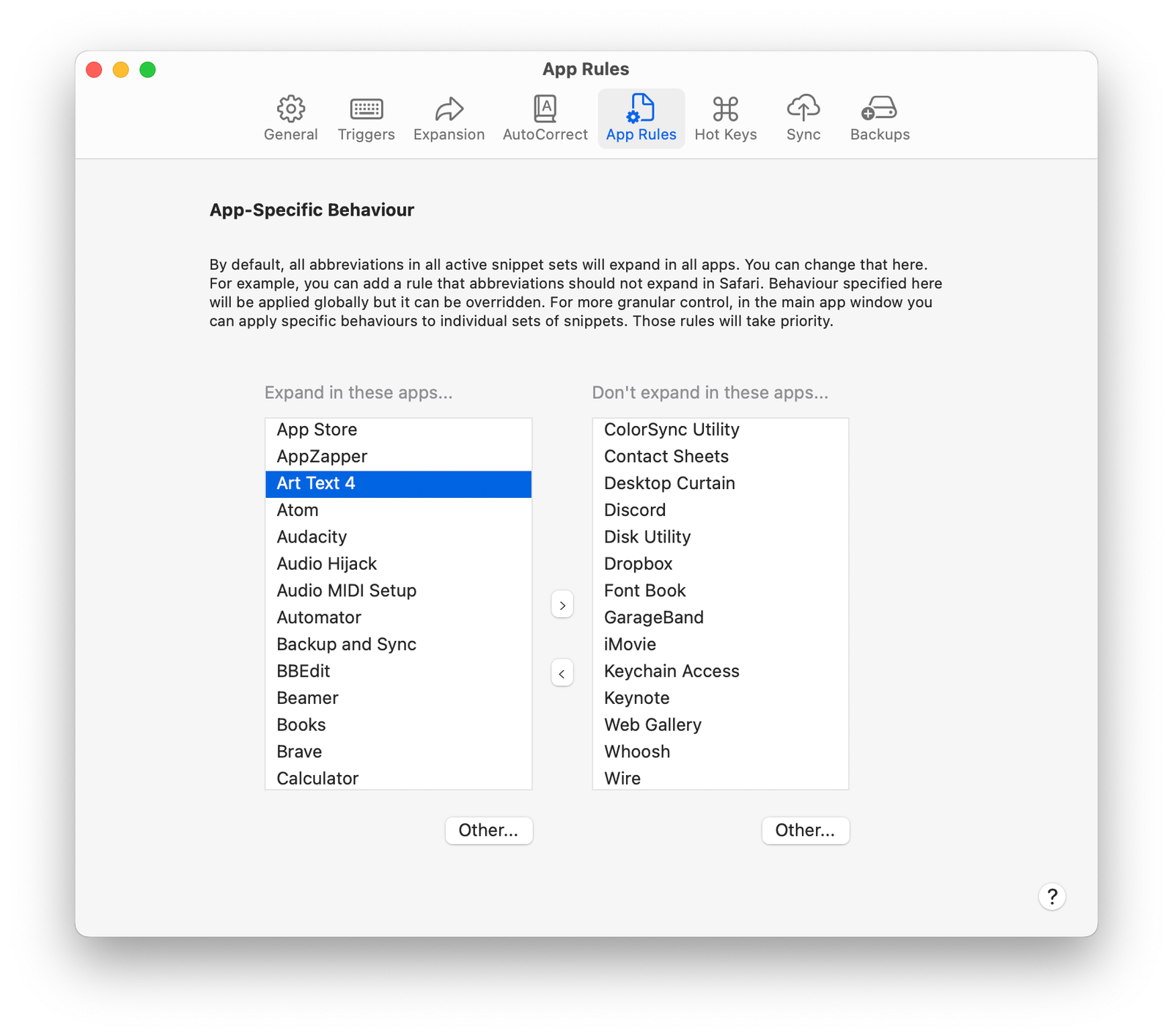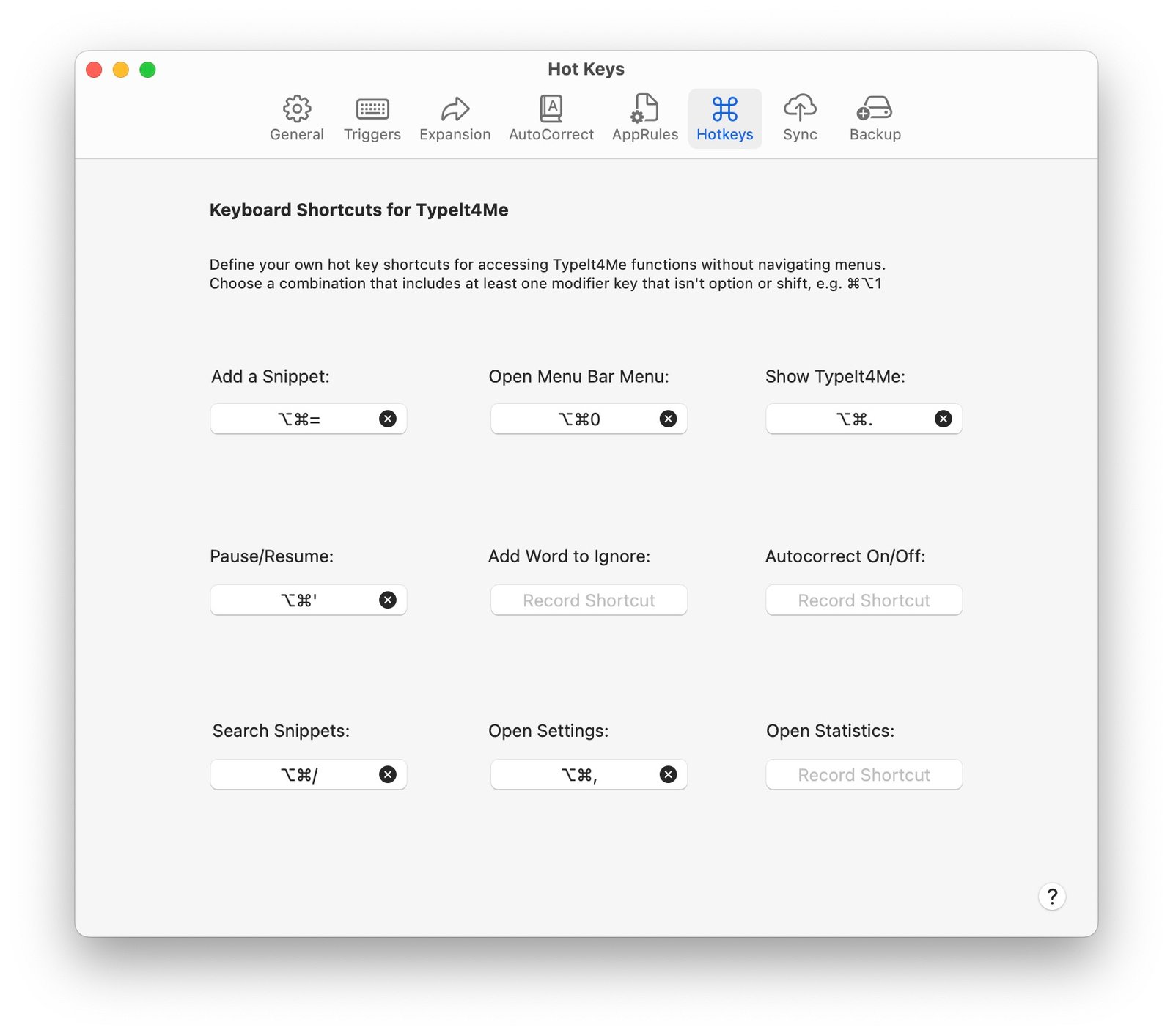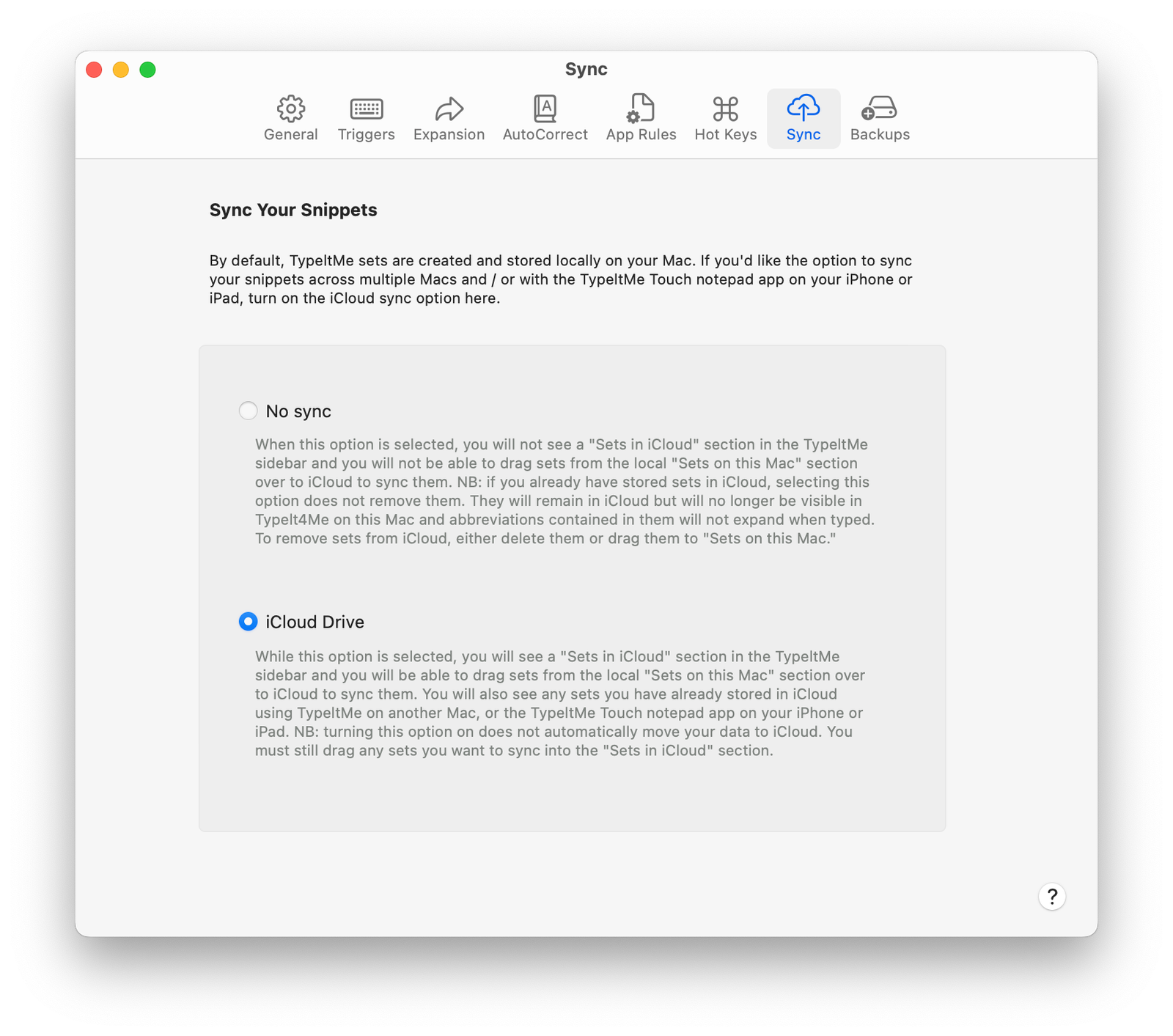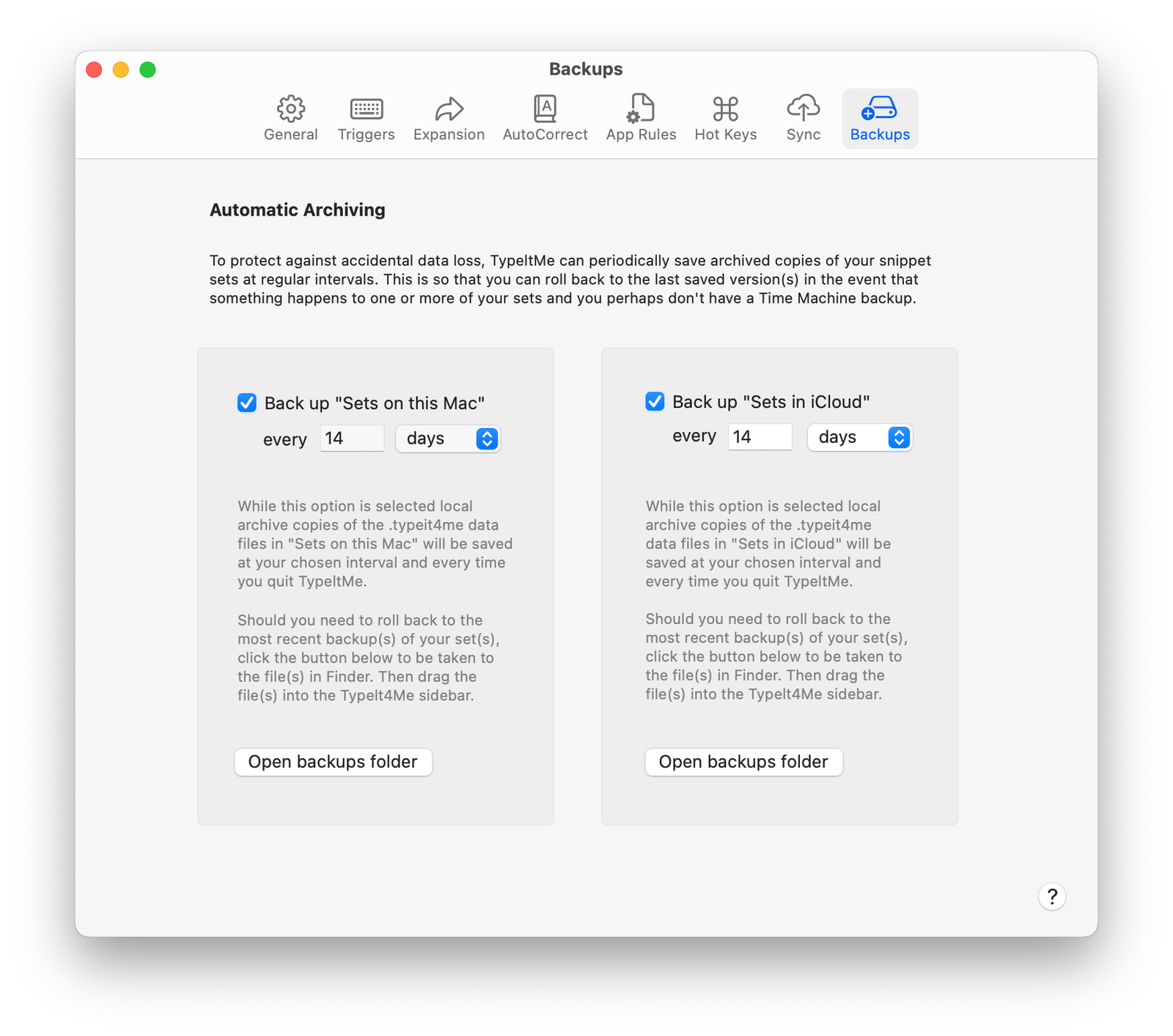TypeIt4Me Settings (Global)
Many of TypeIt4Me’s features can be customised to suit your own personal requirements. The Settings window is where you’ll set everything up just the way you like it. In this section, we’ll explore the various options available to you.
Don’t want spaces to trigger expansion? Looking to disable TypeIt4Me completely in certain apps? Perhaps you’d like to tweak spell-checking or have a sound play when abbreviations expand. It’s possible to do all that and a whole lot more.


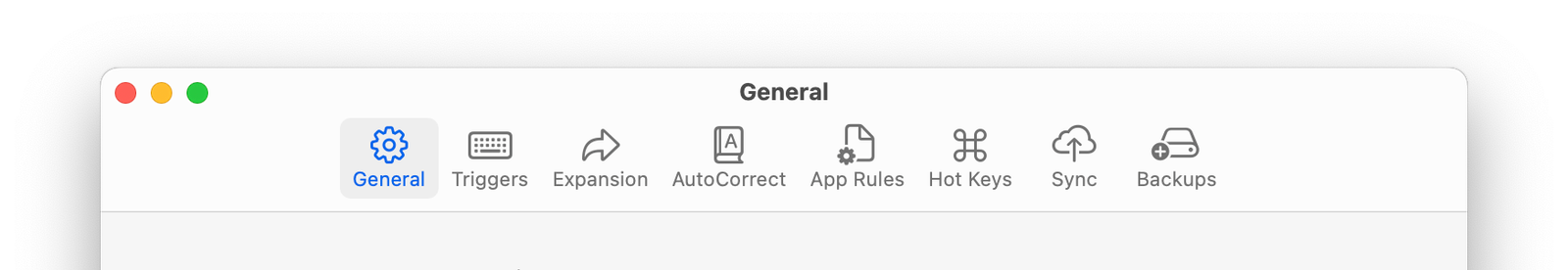
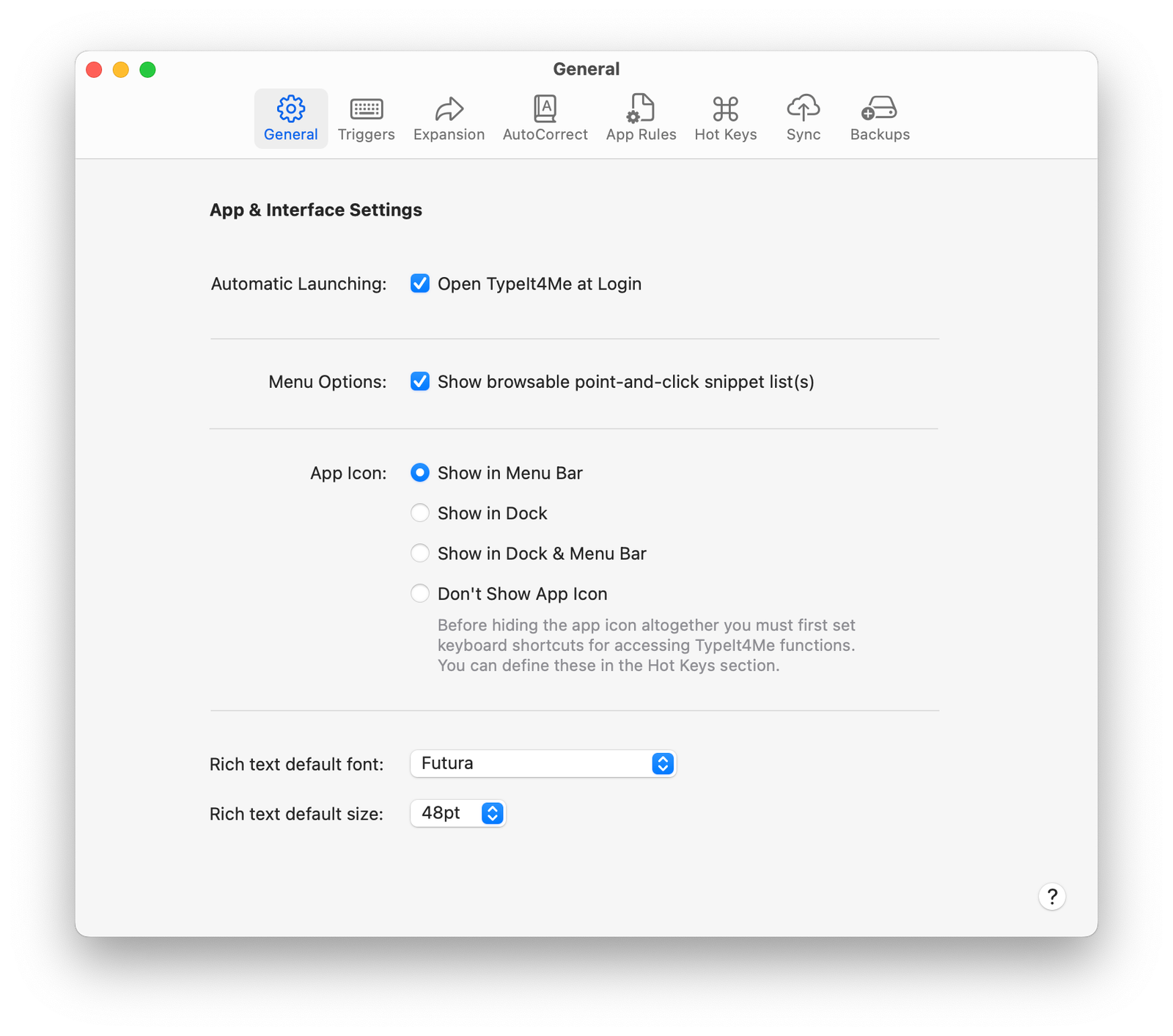
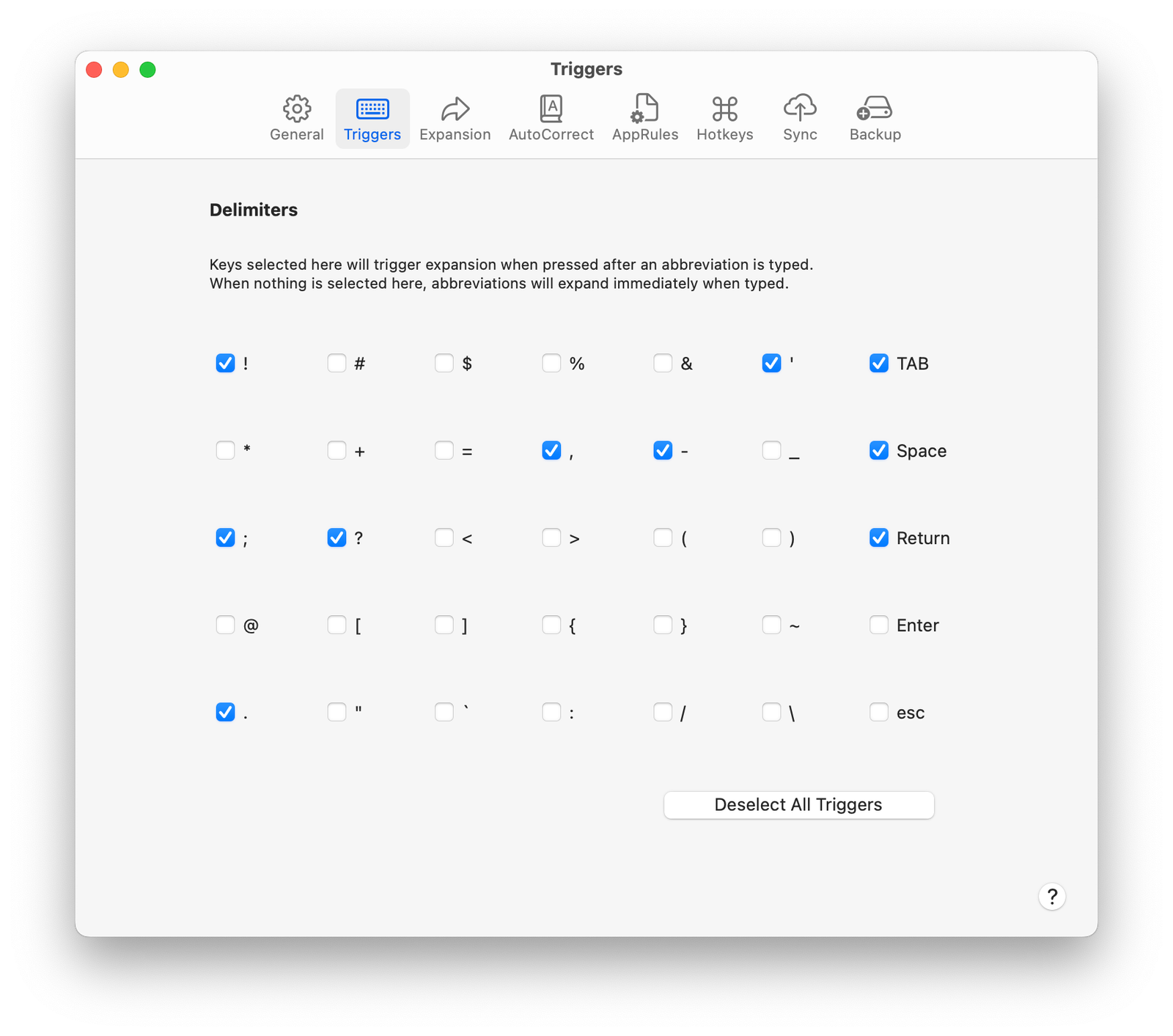
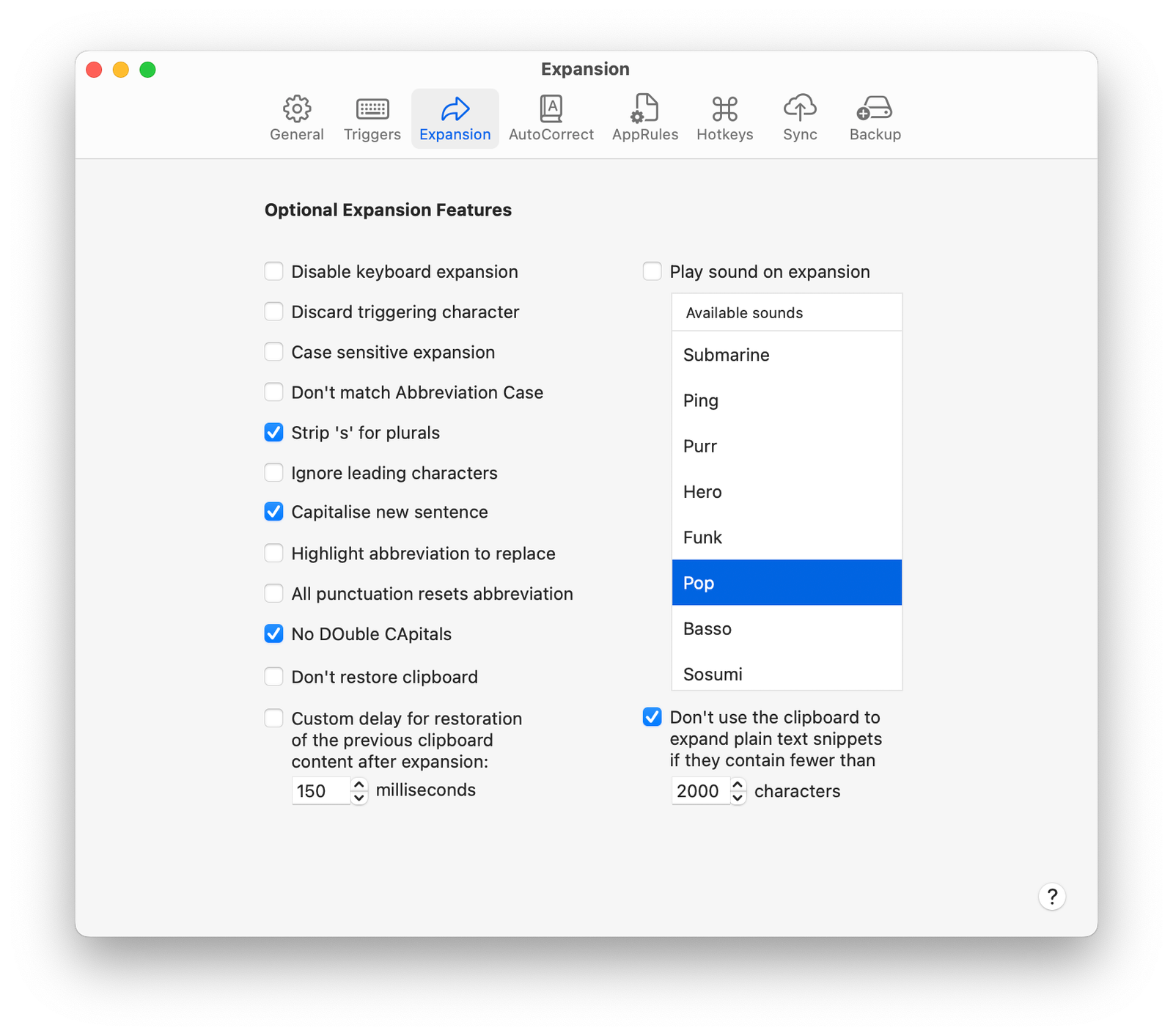
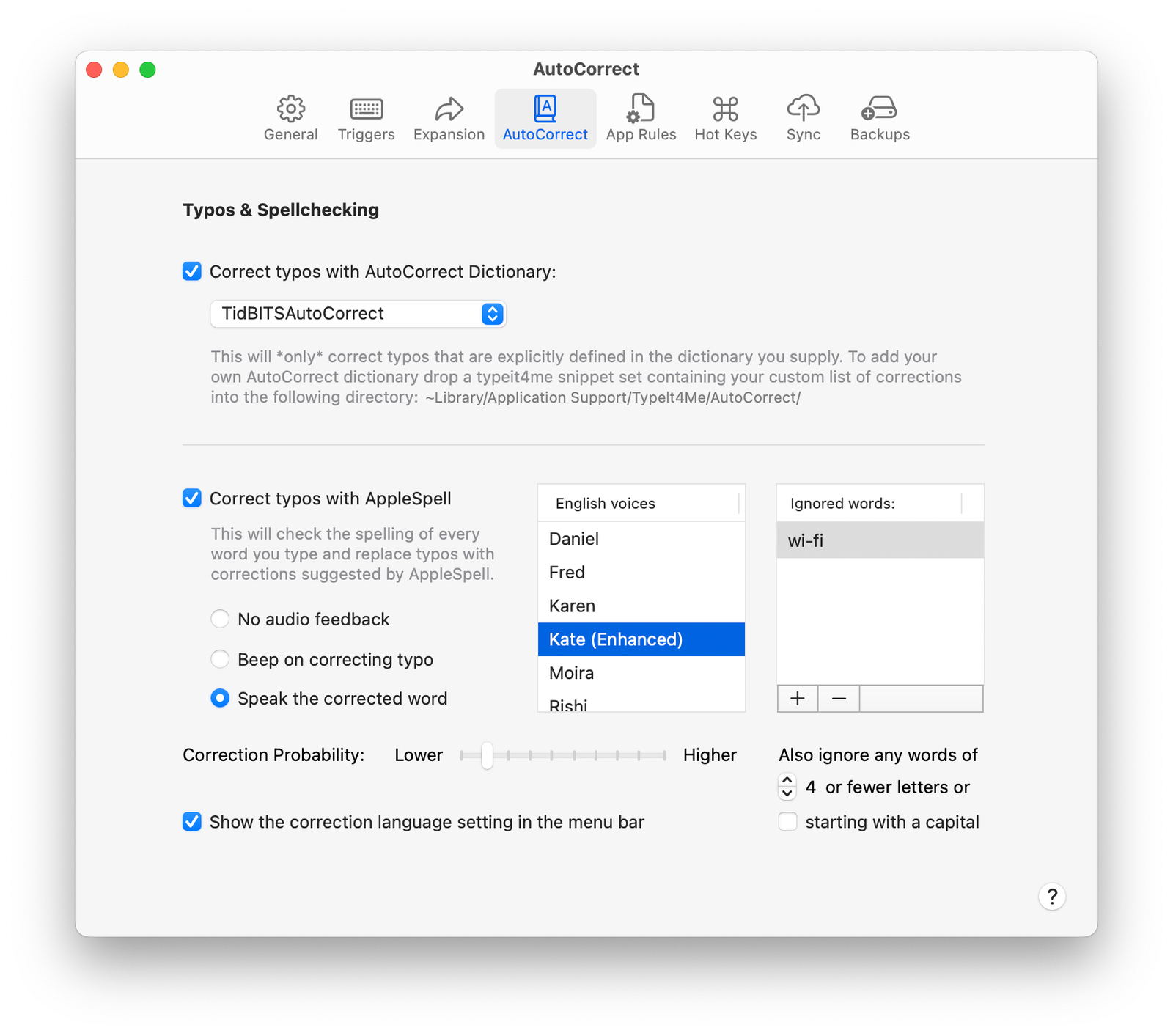
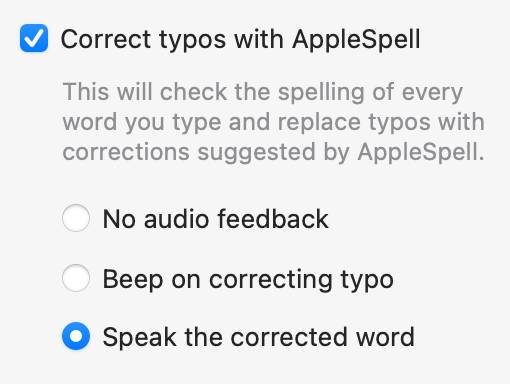 When you tick the Correct typos with AppleSpell checkbox, these three extra options will become selectable in the window:
When you tick the Correct typos with AppleSpell checkbox, these three extra options will become selectable in the window: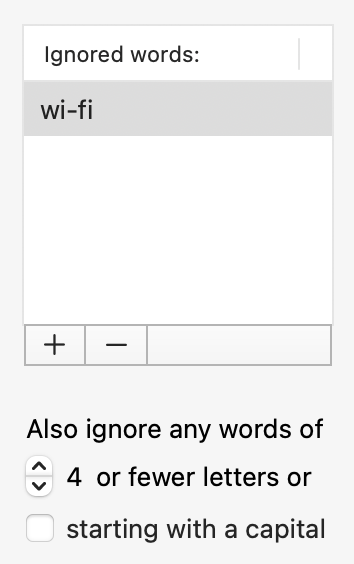 To tell TypeIt4Me to leave a specific word alone, add the word to the ignored words list. To add a word, click the + button and type the word. To remove a word from the list, select it by clicking on it, then click the – button.
To tell TypeIt4Me to leave a specific word alone, add the word to the ignored words list. To add a word, click the + button and type the word. To remove a word from the list, select it by clicking on it, then click the – button.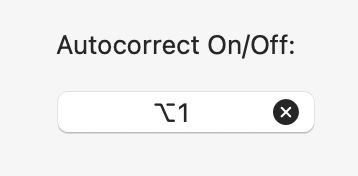
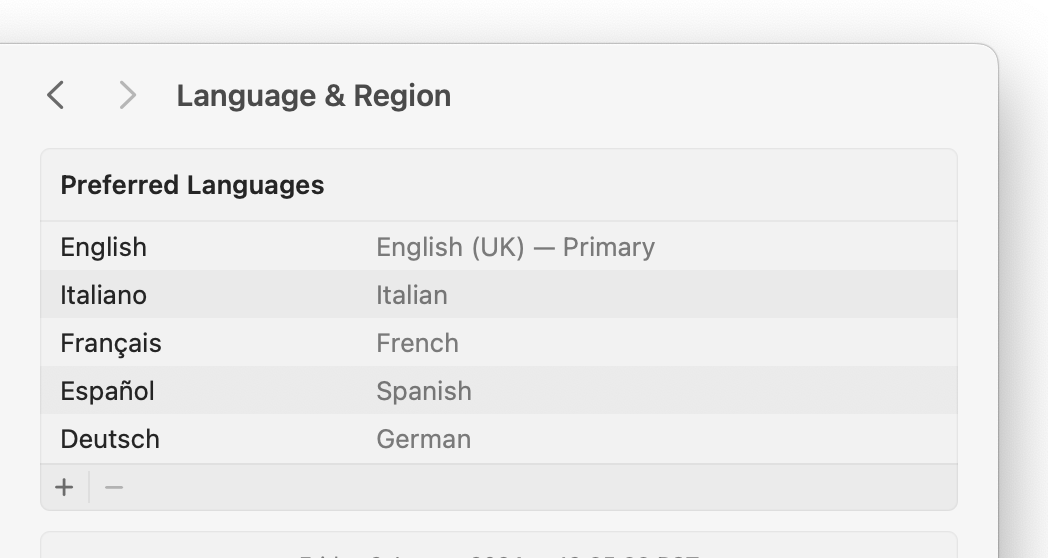 For example, if you set option-1 as the AutoCorrect hot key and your list of languages is like the one pictured here, pressing the hot key will switch from English to Italiano. Pressing it again will switch to
For example, if you set option-1 as the AutoCorrect hot key and your list of languages is like the one pictured here, pressing the hot key will switch from English to Italiano. Pressing it again will switch to