Expand snippets without using the clipboard.
Up to and including TypeIt4Me 5.5.3, snippets were always expanded by pasting from the clipboard (essentially an on-the-fly cmd-V paste operation). It’s the fastest expansion method, but it’s not without drawbacks. For example, you may find you sometimes want to expand a snippet in a text field that doesn’t permit pasting from the clipboard, or one that’s built in such a way that it inexplicably mangles the expanded snippet.
TypeIt4Me 6.0 introduces the option to use a different method for expanding plain text snippets, that doesn’t involve the clipboard. It’s a bit slower – you may notice the letters appear in sequence in a teletype fashion, rather than all at once – but it can be useful for troubleshooting if you ever find clipboard expansion isn’t working as expected.
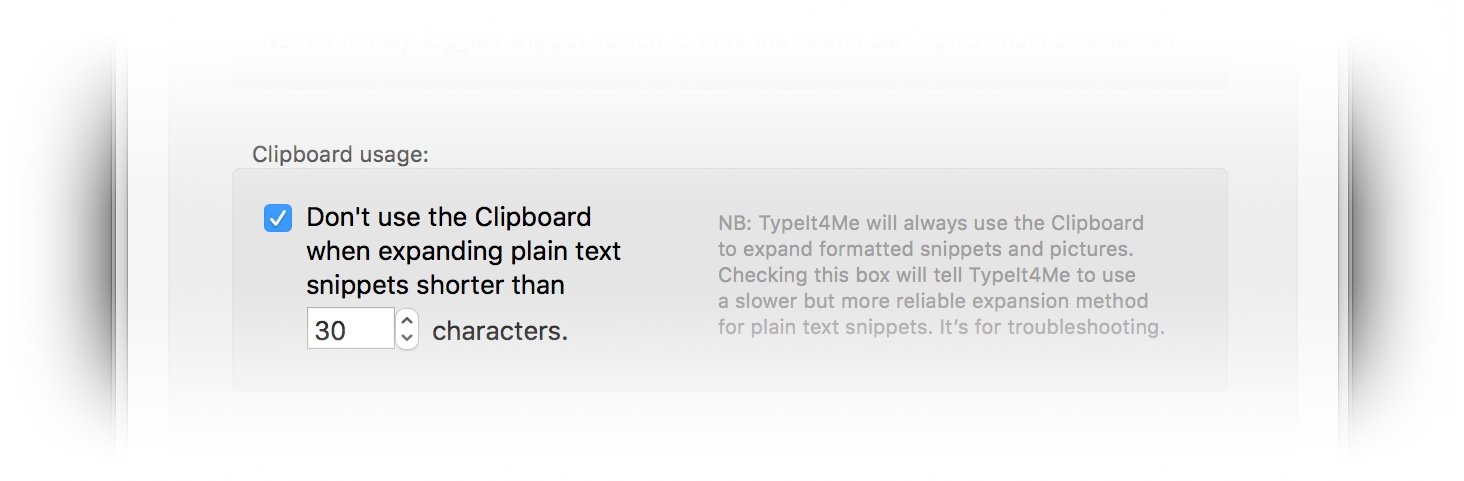
To switch this feature on, go to Preferences > General and tick the “Don’t use the Clipboard when expanding plain text…” checkbox. You can choose the length of snippets that should expand this way, up to a maximum of 30 characters (because it’s a slower expansion mechanism). Plain text snippets over 30 characters in length and snippets containing formatting or images will always be expanded using the clipboard.

