Today there have been a few people asking us how to port their snippets from TextExpander to TypeIt4Me 5.x.x. For the benefit of any of you who may be flirting with the idea of switching, here’s a quick primer explaining how to go about opening your TextExpander 5 snippets in TypeIt4Me 5.x.x.
- Open TextExpander and ctrl-click on a group of snippets.
- Select the Save a Copy of Group “[name]” option, saving the copy to your desktop.
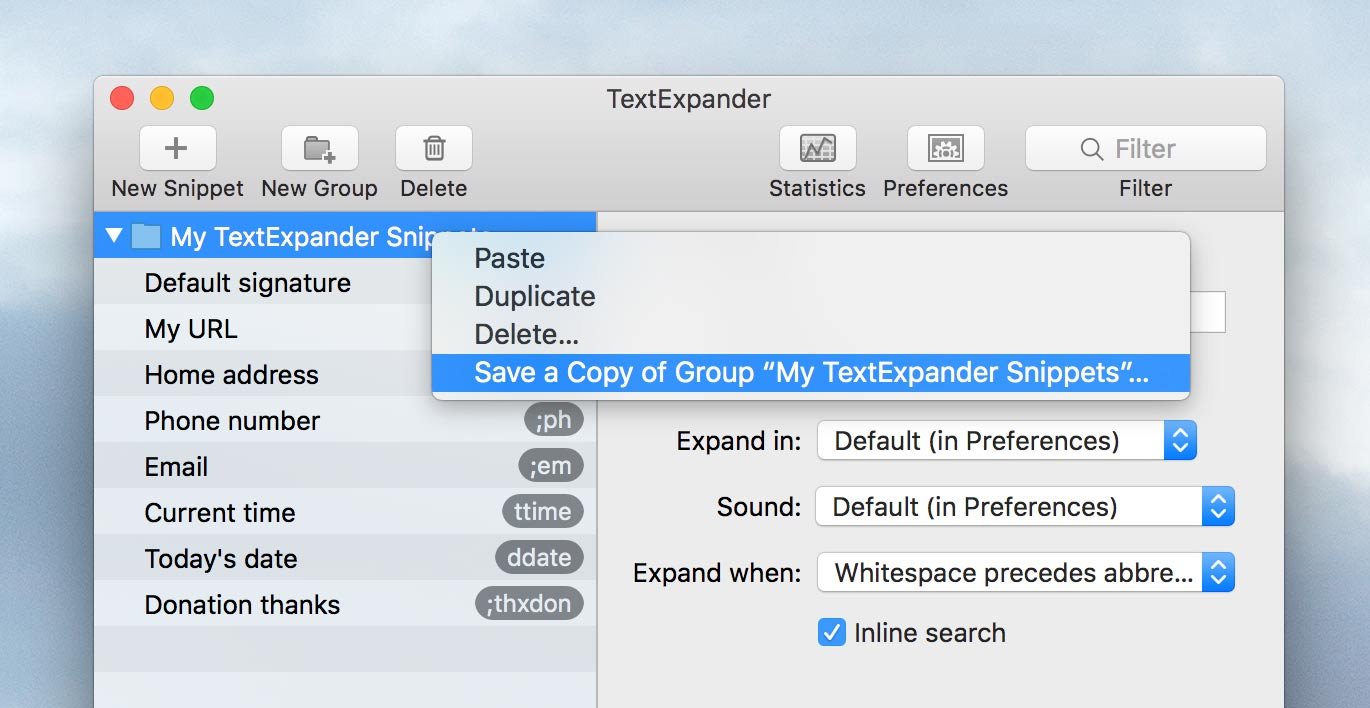
- Go to TypeIt4Me 5.x.x and click File > Open (or type cmd-o) to bring up an Open dialog. Navigate to the file you just saved to your desktop, select it and click Open. A Save As dialog will come up. Select the desktop as the target location and click the Save button. This will create a new TypeIt4Me snippets set on your desktop with the same name as your exported TextExpander file but with the extension .typeit4me.
- Double click on the new file. An alert will pop up informing you that it will be automatically moved to Application Support/TypeIt4Me/Sets.
 Click Ok. Your snippets will be imported into TypeIt4Me and the set will appear in the Sets on this Mac pane.
Click Ok. Your snippets will be imported into TypeIt4Me and the set will appear in the Sets on this Mac pane.

- Repeat the process for the rest of your TextExpander snippet groups until you’re done*.
*Please note that TextExpander Fill-in Field snippets work differently than their TypeIt4Me equivalent, Autocue placeholders. The import process will not automatically convert them; you will need to manually adapt any Fill-in Field snippets to use TypeIt4Me syntax or they won’t work when you type them. The TypeIt4Me user guide explains how to create autocue placeholder snippets.
[2025 edit: the instructions above are for TypeIt4Me 5.x.x. The process for importing snippets is different in newer TypeIt4Me versions. If you’re using TypeIt4Me 7.x.x, take a look here.]

 Click Ok. Your snippets will be imported into TypeIt4Me and the set will appear in the Sets on this Mac pane.
Click Ok. Your snippets will be imported into TypeIt4Me and the set will appear in the Sets on this Mac pane.
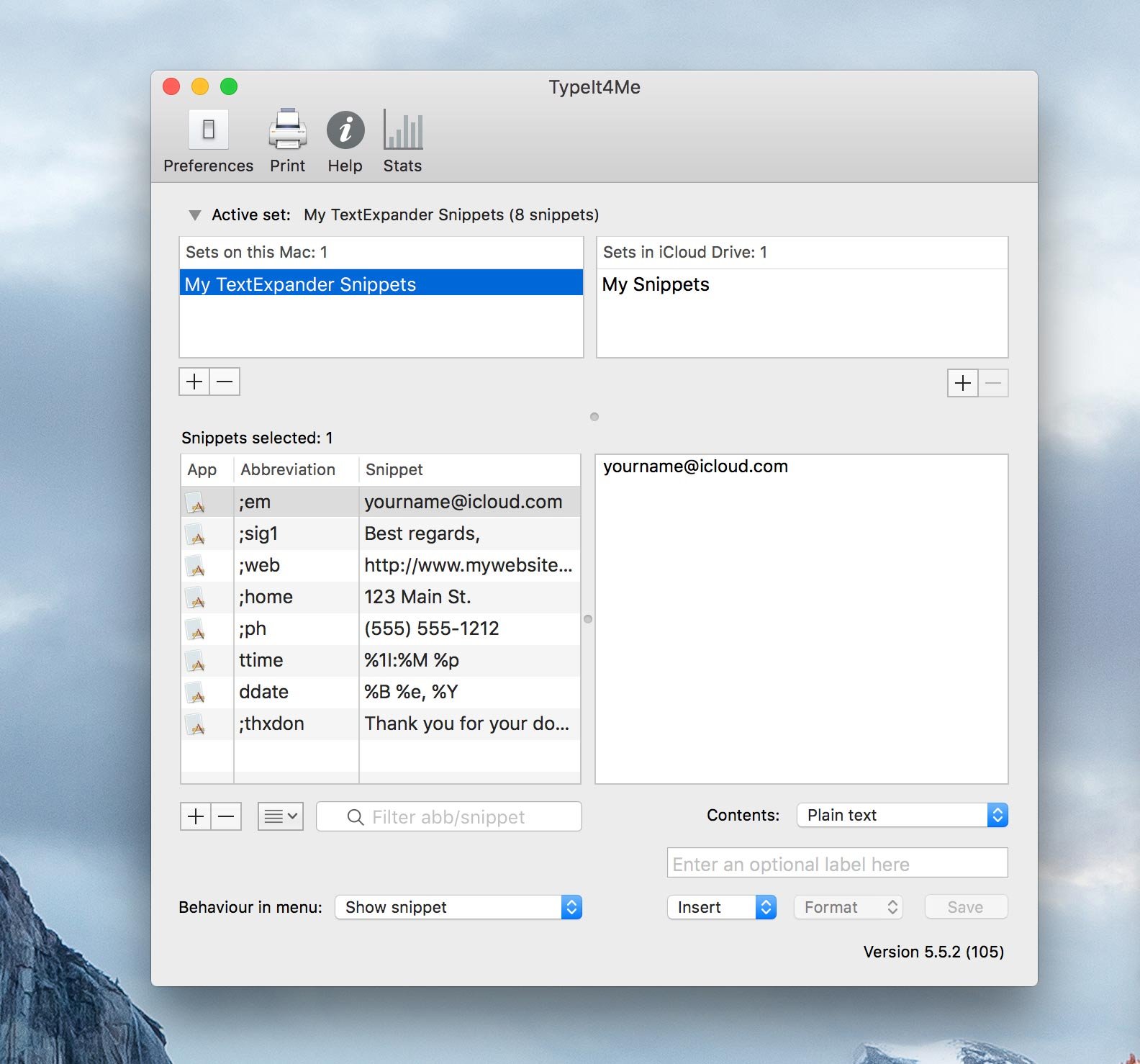
2 Comments.
“Go to TypeIt4Me and click File > Open ” I don’t have a “File” menu. In fact, Typeit4me is never in the menu.
Therefore I tried right-clicking on the .textexpander file. This seems to have done something… I have an “Active set” with the same name as the original .textexpander file and 6 Apps showing but nothing in the Abbreviation or Snippet columns.
Any ideas how I can get my snippets into Typeit4me ?
Hi Steve,
Is TypeIt4Me in your dock? If so, click it once to bring it to the front / make it the active app then press cmd-O on your keyboard to bring up the Open menu. Following the rest of the steps outlined above ought to do the trick.
Hope this helps.
Guy